Version 1.5.0 Release
Book Menu Plugin » Devlog
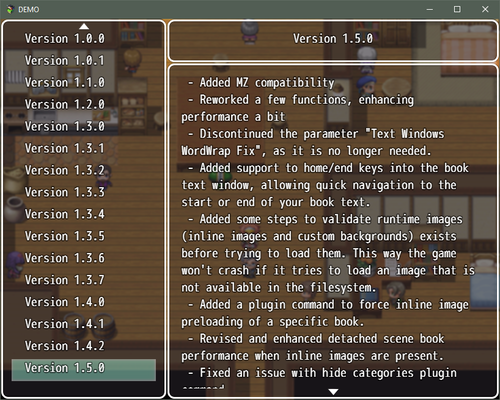
Since I'm recently moving my scripts to itch.io, I'll include here the changelog for the current and previous versions. From there forward I'll add a new devlog with the new version changelog only.
- Version 1.5.0:
- Added MZ compatibility;
- Reworked a few functions, enhancing performance a bit;
- Discontinued the parameter "Text Windows WordWrap Fix", as it is no longer needed;
- Added support to home/end keys into the book text window, allowing quick navigation to the start or end of your book text;
- Added some steps to validate runtime images (inline images and custom backgrounds) exists before trying to load them. This way the game won't crash if it tries to load an image that is not available in the filesystem;
- Added a plugin command to force inline image preloading of a specific book;
- Revised and enhanced detached scene book performance when inline images are present;
- Fixed an issue with hide categories plugin command;
- Added a parameter to allow a custom folder for inline images, making it easier to copy them to an exported project (since default export with exclude unused files don't consider such files);
- Version 1.4.2:
- Added the parameter 'Load Before Title', allowing to hold game load until all books are loaded to memory, or running it asynchronously (as it was with previous versions)
- Fixed an issue with book counting when Hide Unread Books is disabled
- Version 1.4.1:
- Added a parameter to the ReadBook command, to allow a book to be read in the detached window without marking it as read. Simply call the plugin command as follows: ReadBook <BookName> false
- Added a fix to prevent errors when loading save files created before the plugin was enabled in the plugin manager;
- Changed how save files are handled, so that only books read are stored (not the whole library). This will make save files lighter. As a result, the "Reset Book List On Load" parameter was removed (book list will always be reset on load, as only books read are saved);
- Added a "@require 1" to each image background parameter, so that the editor will know to keep them when exporting with the exclude unused options enabled. Thanks to Solar_Flare for pointing it out;
- Added the script call $gameSystem.createExportDummy() to create a dummy event calling a show picture for each inline image. This is a tool to be used just before exporting your game, so that "exclude unused files" won't delete inline images;
- Changed the function used to load the library from DataManager.createGameObjects to DataManager.loadDatabase;
- Version 1.4.0:
- Fixed arrows not showing in the text window when scrolling;
- Fixed clipping text on text window when using wordwrapping plugins (enable 'Text Windows WordWrap Fix' to activate it);
- Fixed Auto Place, Enable and Show menu parameters;
- Added native plugin support to touch/click and drag scrolling, and scrolling by clicking/touching the up/down arrows. Touch/click support can also be disabled (total or partially) using the 'Native Touch/Click Support' parameter;
- Version 1.3.7:
- Added a handler to allow closing the detached window when pressing 'ok' as well as 'cancel';
- Fixed the black text window issue on large books with lots of line breaks;
- Version 1.3.6:
- Added the 'Load Closed Categories' parameter to allow categories to be automatically closed when loading the plugin menu. If set to NO, the plugin will retain previous behavior of always showing every category open
- Version 1.3.5:
- Included parameters that an be used to reset or keep book list on game load. If set to reset, New books created into the selected datasource will be loaded into the game, otherwise it will keep the list of books previously loaded by that save. Similarly, there's another new parameter that allows you to reset or remember books read on game load. Which means you can set the plugin to make it so all books listed on the book menu are forgotten, or remembered on game load;
- Added script calls and plugin commands to reset the whole library, only the book list, and only books read (forget all books found);
- Version 1.3.4:
- Added new feature to allow trailing inline images into book texts
- Fixed bug with text padding not being applied to book text
- Fixed an issue when using RS_MessageAlign that caused the first line to not be aligned correctly
- Version 1.3.3:
- Fixed bug that caused odd window behavior when two or more books in a row had custom backgrounds.
- Fixed bugs that interfered with windowskin and window opacity parameters Option added to set a custom color for book titles only in the title section. When in book menu, it will appear with default color in the list section while using the custom color in the title section. Use escape codes if you the same color on both sections.
- Included a small fix so that the first item on the list is automatically selected when the Book Menu is loaded.
- Fixed an issue when using inline images along with wordwrap
- Version 1.3.2:
- Fixed compatibility with MOG_MenuCursor (and probably with most plugins that creates a new layer over the scene as long as it stays over the WindowLayer).
- Version 1.3.1:
- Added a custom log function to help me debug future issues;
- Fixed compatibility issues with Olivia_StateTooltipDisplay Plugin.
- Version 1.3.0:
- Fixed a bug caused by the custom background change of the previous version that could cause the game to crash when opening a book with no custom background;
- Reworked the Window_BookText prototype to allow inline images to be included along with a book text.
- Version 1.2.0:
- Included a new feature allowing books to have custom background images that override the default ones. It comes with options to use the custom images on the detached scene only, menu scene only, or both. The image can also be set to cover only the text window or title + text windows.
- Version 1.1.0:
- Reorganized all aliases inside an object, to make them easier to track down;
- Included the possibility to customize scene backgrounds with images. The Detached Scene and Menu Scene have different configurations, so that they can have different backgrounds if the dev wishes.
- Version 1.0.1: Fixed mouse wheel scrolling, that wasn't working as expected;
- Version 1.0: First release!
Files
TAA_BookMenu v1.5.0 183 kB
Sep 25, 2020
Get Book Menu Plugin
Download NowName your own price
Book Menu Plugin
More posts
- Tutorial: Integrating with DK Tools LocalizationMar 31, 2025
- Changelog: Version 1.7.0Sep 12, 2024
- Changelog: Version 1.6.7Feb 18, 2023
- Changelog: Version 1.6.6Oct 26, 2022
- Changelog: Version 1.6.5Jul 02, 2022
- Changelog: Version 1.6.4May 02, 2022
- Changelog: Version 1.6.3Oct 28, 2021
- Changelog: Version 1.6.2Oct 20, 2021
- Changelog: Version 1.6.1Jul 18, 2021
- Changelog: Version 1.6.0Apr 05, 2021
Leave a comment
Log in with itch.io to leave a comment.