Event Offset
A downloadable tool

This plugin is supported on both RPG Maker MV and MZ.
This is a simple utility plugin that allows you to have more control over the event position in a tile, so that it can have a perfect placement in the scene. For example, it can be used to place the event a few pixels up and make it fit better like it is sitting on a chair, or a few pixels to the right, to hide behind a tree or an ornamental plant. You can also use variables to set event offset, or change offsets with each event page.
----------------
Terms of use
-----------------
Any plugins developed by taaspider are free for use for both commercial and noncommercial RPG Maker games, unless specified otherwise. Just remember to credit "taaspider".
Redistribution of parts or the whole of taaspider plugins is forbidden (which also includes reposting), unless it comes from this page. You are allowed to edit and change the plugin code for your own use (as long as I'm credited for the original), but you're definitely not allowed to sell or reuse any part of the code as your own. Although not required to use my plugins, a free copy of your game would be nice!
Download
Click download now to get access to the following files:
Development log
- Changelog: Version 1.1.1Mar 31, 2025
- Changelog: Version 1.1.0Jan 13, 2022
- Changelog: Version 1.0.3Dec 06, 2020
- Changelog: Version 1.0.2Oct 19, 2020
- Changelog: Version 1.0.1Oct 19, 2020

Comments
Log in with itch.io to leave a comment.
The Offset doesn't seem to be retained when you reposition the Event with 'Set Event Location', is there any way around this or am I just using the plugin too far outside of it's intended functionality?
Hello there!
When you use the "Set Event Location" it will indeed override any currently set offset. However, you can work around that following it up with a "Set Movement Route" for the event reapplying the offset (just add a script move and enter "OFFSET: N.N; N.N" (without quotes, and replacing N.N with the actual offsets you need.
Thanks
Hi, I used this plugin for my game. I can email you the key if you want to - just say how i should contact you.
Hi there!
Oh my, that would be awesome! I will be thrilled to check what my plugins have been used to! =D
You can send it by email if you want: taaspider@gmail.com
Hi there! I have possibly a foolish question:
I'm using your plugin, and it places the event exactly where I needed it! The problem is, the event is shown moving to the left after the map fades in, so the player can see the event move to place. Is there a way to modify this so it's already set? I'm using the code <TAA_EO: x=-0.5>, and I'm not very good at understanding scripting (very new to this!) Any advice?
Hopefully this makes sense! Sorry to bother! Great plugin!
Hey there!
Sorry for the long delay... have been having a hard time keeping track to comments and working on my plugins. (-_-)'
That was actually a bug. Just released Version 1.1.1 with that fixed! =D
Is it possible to apply the offsets to the player character? I want to remove the slight offset that the in-world player sprite has compared to the tile grid, which is about 3 pixels upwards.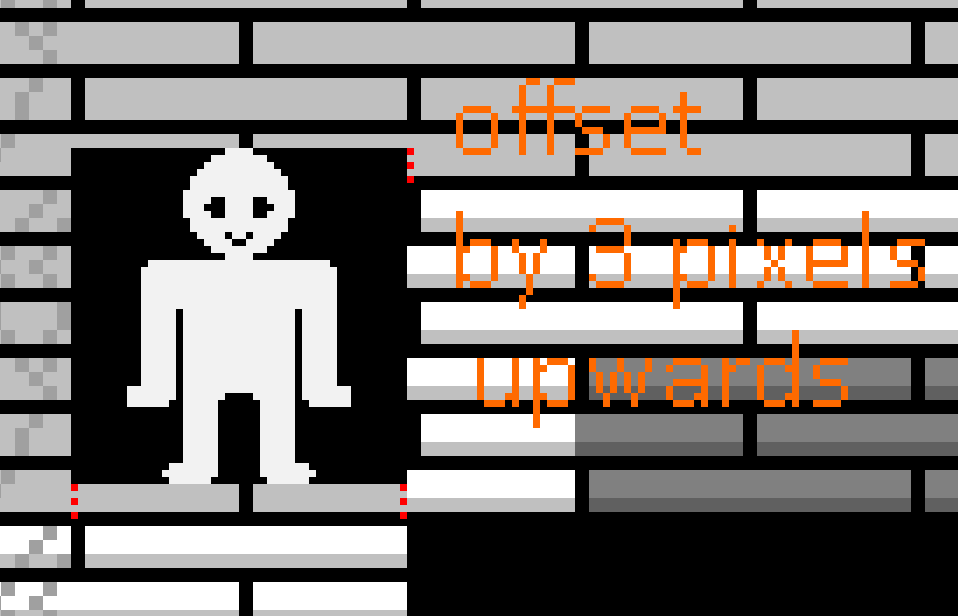
Hello!
The current version only applies to events, and has no functions to do the same to the player itself. Unfortunately, there are no plans to that feature at the moment =(
I got this error when entering playtest
Hi there!
It seems the plugin did not initialize some of its core objects as expected. I may probably be related to a compatibility issue with another plugin. The error from your print indicates that the init function has not been run correctly, probably because another plugin overwrote the initialization plugin and discarded my changes.
I would recommend placing TAA_EventOffset further below the plugin list, or, ideally, disable other plugins gradually to find out which one is causing compatibility issues.
How to install it?
Hello!
Just add the plugin file to your RPG Makers plugins folder, than enable it in the Plugin Manager inside the engine.
For details on how to use it please read through the help section! =]
Ooh, thanks for the answer) Is this method suitable for all versions of RPG maker?
All my plugins are compatible with RPG Maker MV and MZ. The same steps are suitable for any of those!
where can I find instructions?
If you mean instructions on how to load and activate the plugin in the engine, try taking a look at the official forum, as there are a great variety of tutorials that may help you: https://forums.rpgmakerweb.com/index.php
But if you mean instructions on how to use the plugin after installing it, you can read the documentation either in the Plugin Manager interface after loading the plugin, or by opening the file in a text editor and reading the help section (which is the same text that is displayed in the Plugin Manager interface).
Are you open for plugin commissions? can you make plugins for me?
Hello!
I do accept commissions from time to time depending on what it is and how fast you need it. I've been having little time to code lately, so I can't accept any requests with a tight deadline. If you're comfortable with waiting a few weeks after we agree on the requirements and price for what you need, than I would be glad to be of service!
Hello! Is it possible to use the offset in an move route script call, like in yanflys offset plugin? I ask, because your plugin is more compatible with my other plugins I´m using.
Hey there! Sorry for the delay, it has been a few busy weeks over here ><
I was actually thinking about adding functions to allow moving to an offseted position, or moving while offseted (I'm not familiar with how Yanfly handles this). Would something like that work for you, or you need something more specific?
I'm interested in expanding this plugins functions... I can't promise a deadline, as I have a lot in my backlog right now, but I intend to work on this soon! :)
Sorry it took me this long... but version 1.1.0 has been released including offset move route commands!
Thank you very much! This is very useful, like always! :D