Plugin Tutorial Part 3 - Harold's Balloon Poses
This is the third post in a four part tutorial series to help you work with TAA_CharacterPoses plugin. On part 1 we focused on Harold's default and dash poses, on part 2 we talked about his idle poses, and now we'll look into balloon poses.
All configurations described here are already done in my sample project, which you can download here.
OBS: All images used in the tutorial series were taken from the MV editor. If you're an MZ owner don't worry, the setup I'll explain here is pretty much the same on both. The only difference is really on Plugin Commands, which are actually easier to use in MZ than MV.
Balloon poses
Balloon poses are special poses which are automatically triggered when the corresponding balloon plays on the character. This is useful to add more life to the screen during a cutscene, making it more dynamic, without giving the dev much extra work.
You can configure one balloon pose for each balloon ID. To give you a hand, here's what each balloon ID refers to:
- Exclamation
- Question
- Music Note
- Heart
- Anger
- Sweat
- Cobweb
- Silence
- Light bulb
- Zzz
- From here onward are user defined balloons.
For this tutorial, we'll focus on his exclamation balloon pose, and also show you how to setup an alternative pose you can change to using plugin commands. You can see the poses at work in my demo project.
Harold's main exclamation balloon pose
For both our poses, we'll use the same spritesheet used for the idle poses. Check it below with the key map as a reference:
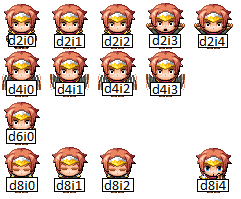
First, go to the actor poses paramteter and open the "Actor Balloon Poses" array:
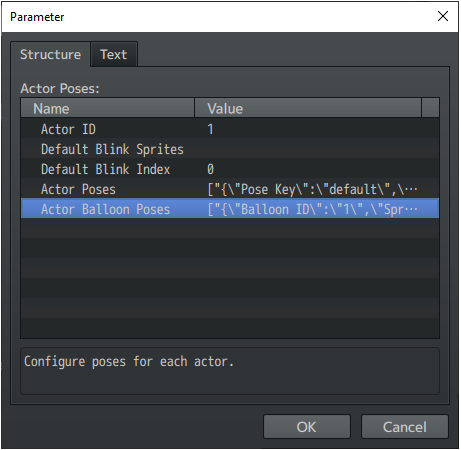
For each balloon pose, you must specify its ID, Spritesheet file, sprite set index, pattern and speed. I'll go ahead and show you the final setup:
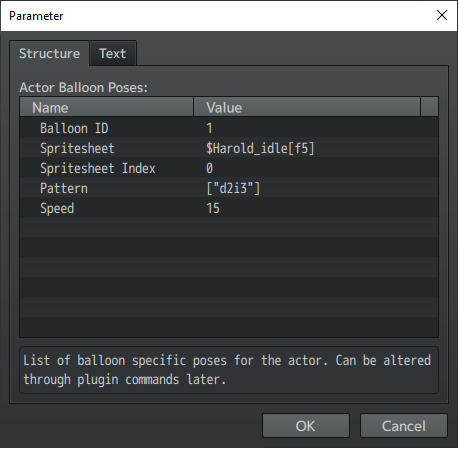
You can see that we're using a single sprite for our pattern (it's Harold with his arms over his head with a surprised face). As we have a single sprite pattern, speed is irrelevant, you can leave it with any value.
And that's it for the main balloon pose. Just save and trigger an exclamation pose on Harold to see the results.
Harold's alternative balloon pose
Now we're going to setup an alternative balloon pose. Later, you can use plugin commands to change Harold's balloon pose. For this, we need to setup a 'normal' pose, which the plugin will then use as a template to prepare the balloon pose. So go back to the Actor Poses parameters, the same place we created his default, dash and idle poses on the previous posts.
We'll use the $Harold_idle[f5] file again. Our alternative pose will have a single sprite again: the lower right one (d8i4). We'll call it 'excited':
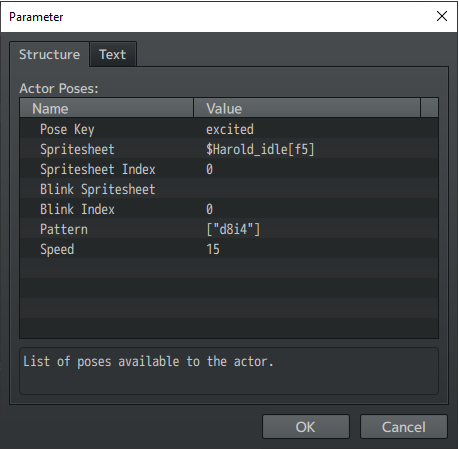
And that is it. This pose can function both as a normal pose to trigger during a cutscene, and an alternative balloon pose. Take a look at the demo project to see how it all comes together!
-----------------------------------------------------------------------
Next we're going into our fourth and final part, which will look into Event Pose Templates!
Get Character Poses Plugin
Character Poses Plugin
More posts
- Changelog: Version 1.3.7Aug 05, 2025
- Changelog: Version 1.3.6Jun 07, 2025
- Changelog: Version 1.3.5Feb 18, 2023
- Changelog: Version 1.3.4May 02, 2022
- Changelog: Version 1.3.3Jun 15, 2021
- Changelog: Version 1.3.2Apr 04, 2021
- Changelog: Version 1.3.1Apr 02, 2021
- Changelog: Version 1.3.0Mar 25, 2021
- Changelog: Version 1.2.4Dec 24, 2020
- Changelog: Version 1.2.3Oct 19, 2020
Leave a comment
Log in with itch.io to leave a comment.